Published on: 21-12-21 05:17pm
In our Marketplace Multi-Vendor Module for Magento 2, the admin can navigate to Marketplace Management > Manage Seller > Select seller and select "Product Assignment" to assign products to the Vendors.
Here the admin will find a complete list of all the products in the catalog. The admin will check the Ids of the products that are to be assigned to the seller and will click the save customer button after that to assign the products to the seller.
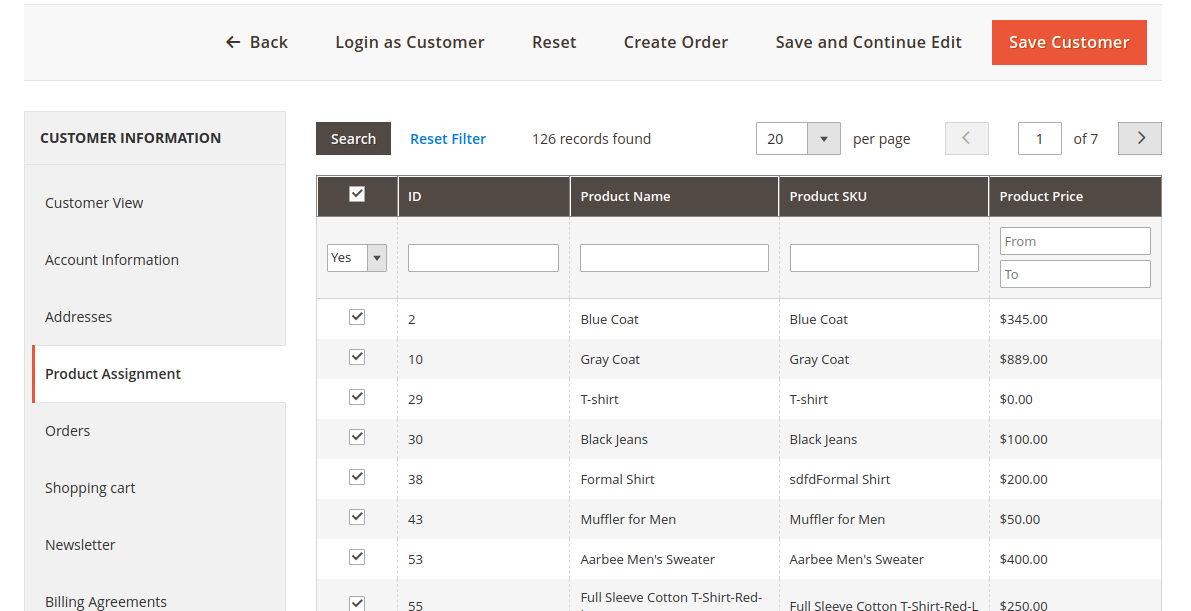
Please note that the admin can only assign a product that is not yet assigned to any other vendor. If you want a feature where one product can be assigned to multiple vendors then you can use our Magento 2 Marketplace seller Price Comparison add-on.
Please do contact us for any further queries or requirements. You can also check our Magento 2 Extensions for additional features.
Looking for anything specific article which resides in general queries? Just browse the various relevant folders and categories and then you will find the desired article.
Contact Us